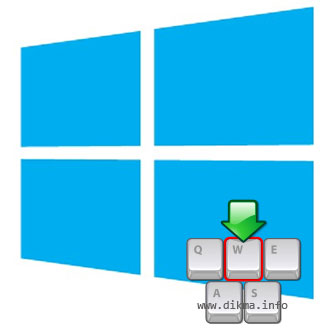 Telah kita ketahui bersama Windows 8 datang dengan fitur dan perilaku yang sedikit dan cukup membingungkan bahkan pengguna PC yang paling berpengalaman sekalipun. Namun tidak semua yang ada susah, dan kita disarankan lebih intuitif terhadap OS yang satu ini.
Telah kita ketahui bersama Windows 8 datang dengan fitur dan perilaku yang sedikit dan cukup membingungkan bahkan pengguna PC yang paling berpengalaman sekalipun. Namun tidak semua yang ada susah, dan kita disarankan lebih intuitif terhadap OS yang satu ini.
Ini dikarenakan Windows 8 dirancang untuk kontrol sentuh atau
touch control, dan sebagai hasilnya, mouse dan banyak perintah keyboard menjadi diduakan.
Nah, jika anda terbiasa melakukan perintah menggunakanperintah hotkey, maka dibawah ini ada beberapa yang bisa dijadikan pilihan alternatif. Memang sedikit merepotkan dalam hal untuk mengingatnya dari perintah hotkey Windows 8.

Berikut Tips dan Triks Seputar Windows 8 yang berhasil dikutip dari pcadvisor :
- Press (Windows) to enter the tiled Start screen.
- (Windows) + M minimizes everything that’s showing on the desktop.
- (Windows) + E opens Explorer for quick access to folders.
- On the Start screen, press (Windows) + D to instantly get to the desktop.
- (Windows) + Tab opens a list of currently running programs.
- (Windows) + Print Screen takes a screenshot and saves it in a Screenshots folder nested in your Pictures folder.
- To take a screenshot on a Windows 8 tablet, simultaneously press the Windows button and the volume-down button on the tablet chassis.
- (Windows) + Q opens a global search menu. Type what you’re looking for and where you would like to look.
- (Windows) + W opens a search in your system settings to quickly locate and change system properties.
- (Windows) + F opens a file and folder search.
- (Windows) + Pause opens the system properties page to show you a quick rundown of your specs.
- (Windows) + “,” (that’s the comma sign!) makes all current windows transparent, giving you a peek at the desktop as long as you hold down (Windows).
- (Windows) + “.” (the period) snaps a window to the right or left side (toggling each time you press “.”).
- (Windows) + R prompts the Run commanduseful for quickly launching apps and other routines with a command prompt.
- (Windows) + X opens the Quick Access Menu, exposing system functionality such as the Command Prompt, Disk Management, File Explorer, Run, and more. It’s perfect for people who Start Menu. Alternately, you can right-click on the bottom right corner of the screen to spawn the Quick Access Menu.
- (Windows) + I opens the settings menu, giving you quick access to the Control Panel, Personalization, and your Power button, among other features.
- (Windows) + O locks orientation on devices with an accelerometer.
Semoga bermanfaat, dari artikel ini yang berjudul : Tips dan Triks Seputar Windows 8
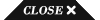

your site very inspiration and informatif obat ambeyen untuk ibu hamil obat herbal untuk penderita wasier mengatasi ambeyen dengan obat herbal cara mengobati wasir atau ambien herbal ampuh penyakit ambeien obat hemorrhoid atau ambeyen tanpa obat wasier tanpa operasi obat wasier ampuh
BalasHapusobat penyakit ambien pada pria pengobatan wasir atau ambeien obat wasir atau ambeien parah obat wasir luar obat wasir atau ambeien alami obat wasir ampuh obat wasir berdarah obat wasir alami obat wasir tradisional pengobatan wasir atau hemoroid ciri ciri wasir obat wasir herbal ampuh
obat kutil herbal ampuh
obat herbal kutil ampuh
obat denature herbal ampuh
obat herbal gonore ampuh